Your pay increase and retro pay
What is retro pay?
Retro pay occurs when a new collective agreement is negotiated and time has lapsed since the expiration of the old one.
Your bargaining team negotiated pay increases back to the first day of the contract and assigned specific dates to these increases. As a result, additional compensation accrues.
Retro pay starts accumulating on the first day of the new contract and stops when your salary has been adjusted to reflect the new rates of pay in the new contracts.
Retro Pay Period
|
Treasury Board Groups |
Start of retro pay period (Day 1 of Contract) |
End of retro pay period* (Effective date salaries were adjusted) |
| CS (Computer Systems) Group | 22-DEC-18 | TBD |
|
Audit, Commerce & Purchasing (AV) |
22-JUN-18 |
03-OCT-19 |
|
(AU, CO, PG) |
|
|
|
eNgineering, aRchitecture and Land Survey (NR) Group |
01-OCT-18 |
03-OCT-19 |
|
(AR, EN-ENG, EN-SUR) |
|
|
|
RE (Research) Group |
01-OCT-18 |
03-OCT-19 |
|
(HR, MA, SE, DS) |
|
|
|
Health Services (SH) Group |
01-OCT-18 |
26-DEC-19 |
|
(DE, MD, ND, NU, OP, PH, PS, SW, VM) |
|
|
|
Applied Science and Patent Examination Group (SP) |
01-OCT-18 |
03-OCT-19 |
|
(AC, AG, BI, CH, FO, MT, PC, SG-SRE, SG-PAT) |
|
|
|
|
|
|
|
*This date applies to almost all members in each group. If your salary was adjusted at a later date, that date becomes the end of the retro pay period. Please note, because of the way payroll is administered, the salary change takes effect well before it shows up on your pay stub |
||
|
|
|
|
|
Separate Agencies |
Start of retro pay period (Day 1 of contract) |
End of retro pay period*
(Effective date salaries were adjusted) |
|
|
||
|
|
|
|
|
Canada Revenue Agency - Audit, Financial and Scientific (AFS) |
22-DEC-18 |
28-NOV-19 |
|
Canadian Nuclear Safety Commission - Nuclear Regulatory (NUREG) |
01-APR-18 |
19-SEP-19 |
|
National Energy Board (NEB) |
01-NOV-18 |
17-OCT-19 |
|
National Film Board (NFB) |
01-JUL-18 |
17-OCT-19 |
|
National Research Council - Information Services (NRC-IS) |
21-JUN-18 |
19-SEP-19 |
|
National Research Council - Library Science (NRC-LS) |
01-JUL-18 |
19-SEP-19 |
|
National Research Council (NRC-RO/RCO) |
20-JUL-18 |
19-SEP-19 |
|
National Research Council - Translation (NRC-TR) |
20-JUL-18 |
19-SEP-19 |
|
Office of the Superintendent of Financial Institutions (OSFI) |
01-APR-18 |
03-OCT-19 |
|
|
|
|
|
*This date applies to almost all members in each group. If your salary was adjusted at a later date, that date becomes the end of the retro pay period. Please note, because of the way payroll is administered, The salary change takes effect well before it shows up on your pay stub |
I received a pay increase, how do I check to see if I’m being paid the correct amount?
The Basic Pay on your pay stub corresponds to an annual salary in your collective agreement. To see what your Annual Salary is, multiply your Basic Pay by 26.088 (26.088 is a standardized number equal to the average number of pay periods in a year). The correct annual salary should align with the correct pay step based on your personal situation.
Full-time employee:
Annual Salary = Basic Pay x 26.088
Part-time Employee:
Annual Salary = (Basic Pay x 1956.6) ÷ (Number of hours worked)
Please note: we do not expect the implementation of the new pay rates to fix ongoing Phoenix related pay issues. If you were not receiving the proper rate of pay before implementation, it is unlikely the implementation process will correct the issue. As the implementation process progresses, we do expect everyone will receive pay increases corresponding to higher rates of pay in the new collective agreements.
When should I expect my retro pay?
The employer has 180 days from the date of signing your new collective agreement to raise your pay according to the new rates and issue your retro pay. In most cases your pay will have to be adjusted first before the employer starts calculating retro pay.
For complex cases that require manual intervention, the employer has warned it may take longer than 180 days. If the process takes 181 days or longer, the employer is subject to additional financial penalties.
Important Dates
For employees paid by the Phoenix System, if the implementation of the new agreement is delayed beyond 180 days, you will be owed $50 on day 181. And $50 every subsequent 90 days.
Treasury Board Groups
|
Day 1 of Contract |
Date of Signing |
Day 180 from Date of Signing |
Day 181 From Date of Signing |
|
| CS (Computer Systems) Group | 22-DEC-2018 | 26-FEB-21 | 25-AUG-21 | 26-AUG-21 |
|
Audit, Commerce & Purchasing (AV) (AU, CO, PG) |
22-JUN-2018 |
30-AUG-2019 |
26-FEB-2020 |
27-FEB-2020 |
|
eNgineering, aRchitecture and Land Survey (NR) Group (AR, EN-ENG, EN-SUR) |
1-OCT-2018 |
30-AUG-2019 |
26-FEB-2020 |
27-FEB-2020 |
|
RE (Research) Group (HR, MA, SE, DS) |
1-OCT-2018 |
30-AUG-2019 |
26-FEB-2020 |
27-FEB-2020 |
|
Health Services (SH) Group (DE, MD, ND, NU, OP, PH, PS, SW, VM) |
1-OCT-2018 |
30-AUG-2019 |
26-FEB-2020 |
27-FEB-2020 |
|
Applied Science and Patent Examination Group (SP) (AC, AG, BI, CH, FO, MT, PC, SG-SRE, SG-PAT) |
1-OCT-2018 |
30-AUG-2019 |
26-FEB-2020 |
27-FEB-2020 |
Separate Agencies
|
Day 1 of contract |
Date of Signing |
Day 180 from Date of Signing |
Day 181 From Date of Signing |
|
|
Canada Revenue Agency - Audit, Financial and Scientific (AFS) |
22-DEC-2018 |
23-AUG-2019 |
19-FEB-2020 |
20-FEB-2020 |
|
Canadian Nuclear Safety Commission - Nuclear Regulatory (NUREG) |
1-APR-2018 |
14-AUG-2019 |
10-FEB-2020 |
11-FEB-2020 |
|
National Energy Board (NEB) |
1-NOV-2018 |
28-AUG-2019 |
16-FEB-2020 |
17-FEB-2020 |
|
National Film Board (NFB) |
1-JUL-2018 |
28-AUG-2019 |
24-FEB-2020 |
25-FEB-2020 |
|
National Research Council - Information Services (NRC-IS) |
21-JUN-2018 |
20-AUG-2019 |
16-FEB-2020 |
17-FEB-2020 |
|
National Research Council - Library Science (NRC-LS) |
1-JUL-2018 |
20-AUG-2019 |
16-FEB-2020 |
17-FEB-2020 |
|
National Research Council (NRC-RO/RCO) |
20-JUL-2018 |
20-AUG-2019 |
16-FEB-2020 |
17-FEB-2020 |
|
National Research Council - Translation (NRC-TR) |
20-JUL-2018 |
20-AUG-2019 |
16-FEB-2020 |
17-FEB-2020 |
|
Office of the Superintendent of Financial Institutions (OSFI) |
1-APR-2018 |
27-AUG-2019 |
23-FEB-2020 |
24-FEB-2020 |
How much retro pay am I entitled to?
The amount owed is highly personalized to you. The total includes factors such as base pay, acting pay, overtime as well a variety of other elements of compensation.
The two most important factors are the time that has elapsed since the expiry of your old contract (the length of the retro period) as well as your base pay.
The longer the retro period, the more the retro pay. The higher your salary, the more your retro pay.
Is retro pay taxable?
Yes, retro pay and the $500 penalty payment are both taxable.
Will retro pay come all at once in one big payment?
Your payment may come all at once but there is no guarantee. Payments may be staggered for more complex cases.
The employer has 180 days from the date of signing to provide you with the sum total of the retro amount owed before additional penalties apply.
Each retro payment received will be accompanied by a detailed breakdown in the Collective Bargaining Agreement Retro Adjustment of your online Phoenix account. These records will allow you to keep track of what’s been paid and identify what’s still owed.
Phoenix/Compensation Web Applications (CWA)
Main Menu
→ Self Service
→ Payroll and Compensation
→ Retroactive Payroll
→ Retro Details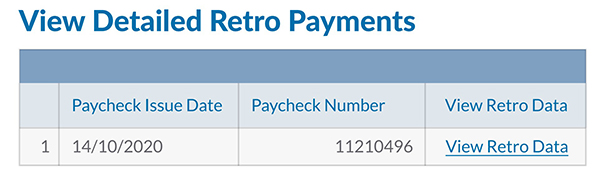
Mass retroactive payments processed by Phoenix prior to the Retro Redesign Solution are still available in the pay system. To access, follow this menu path:
Main Menu →
Self Service→
Payroll and Compensation Retroactive Payroll →
Archived→
View Mass Retro Payments / CBA Retro Payment
How will I receive my retro pay and the $500 penalty from the employer?
Information about these payments will be accessible in the same place as your pay stubs. Each retro payment received will be accompanied by a detailed breakdown in the Collective Bargaining Agreement Retro Adjustments of your online Phoenix account.
Phoenix/Compensation Web Applications (CWA)
Main Menu
→ Self Service
→ Payroll and Compensation
→ Retroactive Payroll
→ Retro Details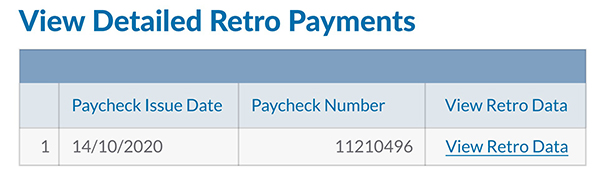
Mass retroactive payments processed by Phoenix prior to the Retro Redesign Solution are still available in the pay system. To access, follow this menu path:
Main Menu →
Self Service→
Payroll and Compensation Retroactive Payroll →
Archived→
View Mass Retro Payments / CBA Retro Payment
I received my retro pay, how do I know if the amount is correct?
Each retro payment received will be accompanied by a detailed breakdown in the Collective Bargaining Agreement Retro Adjustments of your online Phoenix account. These records will include substantial information about the origin of the payment. These records will allow you to keep track of what’s been paid and identify what’s still owed.
Phoenix/Compensation Web Applications (CWA)
Main Menu
→ Self Service
→ Payroll and Compensation
→ Retroactive Payroll
→ Retro Details
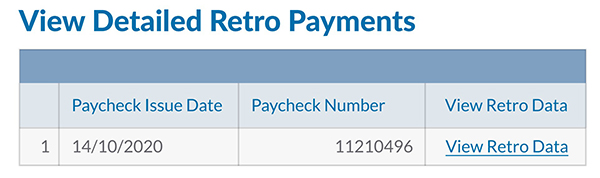
Mass retroactive payments processed by Phoenix prior to the Retro Redesign Solution are still available in the pay system. To access, follow this menu path:
Main Menu →
Self Service→
Payroll and Compensation Retroactive Payroll →
Archived→
View Mass Retro Payments / CBA Retro Payment
I was on Maternity/Parental Leave and I received a retro payment, but the total amount received so far doesn’t add up to 93% of my new salary. Am I still owed more?
Yes. You are owed retro pay based on 93% of your new salary as determined by the effective dates in the new collective agreement. The total amount may be paid in two steps:
More information and examples available here.
Penalties and late payments
Which cases are more likely to face delays because they require manual intervention?
- those who are on an extended period of leave without pay (e.g. maternity/parental leave)
- those who have leave with an income averaging arrangement
- salary protected employees
- employees on pre-retirement transition leave
- employees paid below minimum, above maximum or in between pay steps
Why is the employer paying a $500 penalty? Do I qualify?
This payment is in recognition of certain challenges caused by the Phoenix System. If you were in the bargaining unit at any point between the first day of the new collective agreement and the date your agreement was signed then you will qualify for the $500 payment.
RCMP Civilian Employees: Most new members from the RCMP will not qualify because they were not paid using the Phoenix System.
Please note: if you worked in two or more eligible bargaining units during this qualification period you will only receive one $500 payment.
Will I qualify for the additional $50 penalties?
You will qualify for additional payment once 181 days have passed since the signing of your collective agreement and if:
- your salary has not been adjusted to reflect the new rate of pay
OR
- you have not received your retro pay based on a snapshot of your Historical Salary Record*
RCMP Civilian Employees: Most new members from the RCMP will not qualify because they were not paid using the Phoenix System.
*Please note: Because of the Phoenix backlog, the Historical Salary Record does not need to be 100% perfect for this condition to be met.
Phoenix
Is Phoenix responsible for calculating retro pay?
No.
A modified implementation process was agreed to for this contract that allows the employer to work around Phoenix.
The employer will use the Historical Salary Record from the HRMS system and apply percentage increases to these amounts.
The lump sum amount owed will be paid out by Phoenix but the system will not be required to perform calculations it can’t handle.
A similar approach was used in 2018 to implement the contracts for 40,000 employees at the Canada Revenue Agency. The results were extremely positive.
How will Phoenix problems impact retro pay?
We do not expect all Phoenix-related problems to be resolved within 180 days. If your pay is incorrect because of Phoenix, it may be the case that there will be outstanding retro amounts owed after 180 days.
The retro payment the employer is required to provide within 180 days will be determined by a snapshot of your Historical Salary Record on a specific day. There may be inaccuracies in the Historical Salary Record because of the Phoenix backlog. Once corrected, retro pay will be accounted for, but it may not be within 180 days.
As long as you receive retro pay based on your Historical Salary Record and you receive your pay increase within 180 days, no further financial compensation will be awarded.
There is a separate process for recuperating out-of-pocket expenses and damages related to Phoenix. If this is a new problem, please visit pipsc.ca/phoenix for information about what to do next.
What if I was being paid incorrectly before implementation?
We do not expect implementation of the new pay rates to fix ongoing Phoenix-related problems. If you were not receiving the proper rate of pay before implementation, it is unlikely the implementation process will correct the issue. However, as the implementation process progresses, we expect everyone to receive pay increases corresponding to higher rates of pay in the new collective agreements.
Accordingly, the amount of retro pay you are owed within the 180 days is determined by the amount listed in your Historical Salary Record. If you are not being paid correctly, the Historical Salary Record will be inaccurate. When the mistake is corrected in Phoenix, any retroactive amounts owed will be accounted for, but it may not be within 180 days.
What if I received my retro payments on time but my Historical Salary Record isn’t accurate and this issue has not been resolved in Phoenix?
Unfortunately, this is a Phoenix issue, not an implementation issue. When the mistake is corrected, any retroactive amounts owed will be accounted for and paid to you.
In most cases, this will not result in additional penalties connected to late implementation.
There is a separate process for recuperating out-of-pocket expenses and damages related to Phoenix. If this is a new problem, please visit pipsc.ca/phoenix for information about what to do next.


